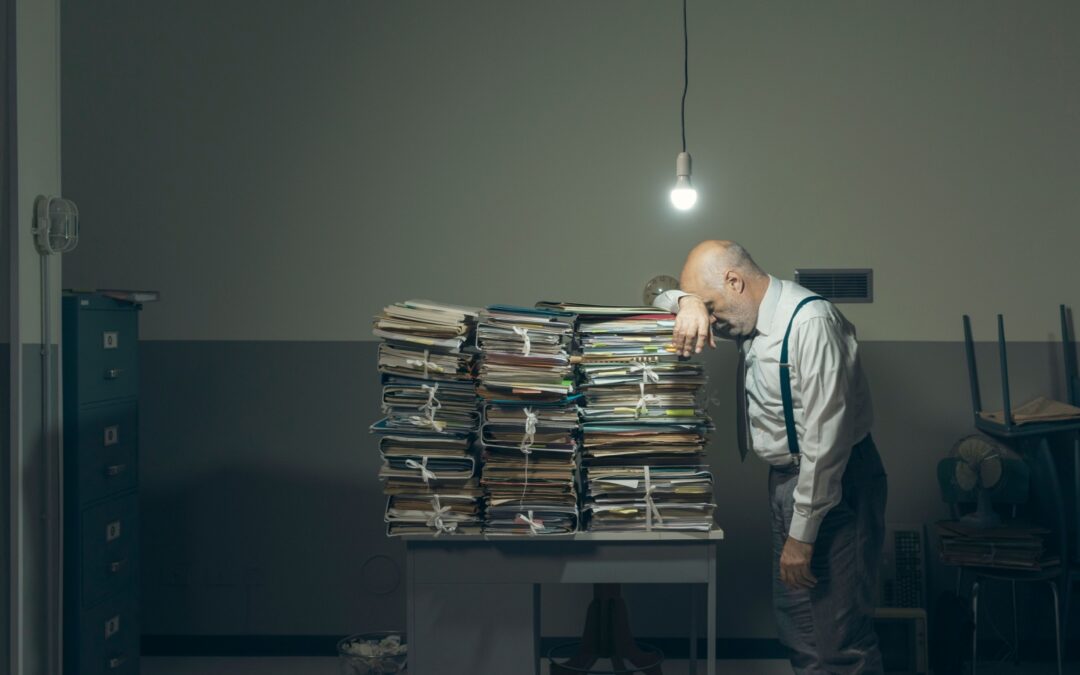Did you know that the average office employee spends 1.5 hours a day – about six weeks per year – looking for things? The cost of this wasted time is staggering, affecting productivity and morale. We’ve all seen the cliché office scene on TV: a frantic employee scouring through piles of unorganized folders and loose papers, muttering about deadlines and sweating profusely. Unfortunately, this scene is all too familiar for many of us. The key to transforming this chaos into calm is a clean and organized office space, which begins with going digital and storing files properly.
The process of scanning all your files and undergoing a full office reorganization might seem daunting, but the payoff in saved time and effort is well worth it. De-cluttering your office doesn’t only save you time and money; it also brings a host of benefits. Studies consistently show that an organized workspace improves morale, enhances professionalism, and even boosts safety.
Step-by-Step Office Organization
- Categorize Hard Copies: Start by categorizing the hard copies around your office. Group them into folders that make sense for your business, such as “client,” “supplier,” or “project” folders. This initial categorization lays the foundation for both physical and digital organization.
- Digitize Documents: Set aside time to digitize each document cluttering your office space. This means scanning all papers and storing them electronically. Keep important hard copies in well-organized file cabinets and shred those you no longer need.
- Consistent Naming System: Naming your digital files consistently and intuitively is crucial. Avoid generic names like “document1.pdf.” Instead, use descriptive names that clearly identify the content, making it easy to find what you need without opening each file.
- Organize Digital Files: Use the same logic for digital files as you did for hard copies. Create folders and subfolders based on the frequency of use and the need for quick access. For example, client profiles might need to be readily available, while older invoices can be stored in a separate, less accessible folder.
- Streamline Pathways: Keep pathways to your digital files streamlined. Use sublevels within folders and avoid overly complex hierarchies. Aim for a system where you can find any file within a few clicks.
- Alphabetical or Date Order: At the most specific level, order files alphabetically or by date. This approach ensures that your digital workspace remains organized and easy to navigate.
The Impact of an Organized Office
Proper office organization is the crux of an efficient and high-performing business. A clean desk and no overwhelming stacks of papers are the best gifts you could give yourself and your team. As Albert Einstein famously said, “Out of clutter, find simplicity. From discord, find harmony. In the middle of difficulty lies opportunity.” This quote resonates with the transformation that a well-organized office can bring. By decluttering, you create a harmonious work environment that fosters productivity and opens up opportunities for growth and innovation.
Investing time in organizing your office pays off significantly. Not only will you save time and reduce stress, but you will also create a more professional and enjoyable work environment. An organized office boosts morale, increases efficiency, and enhances overall productivity.
Ready to transform your office into a well-organized, efficient workspace? Start today by categorizing your documents, digitizing important files, and implementing a consistent naming system. Your future self – and your team – will thank you for it!